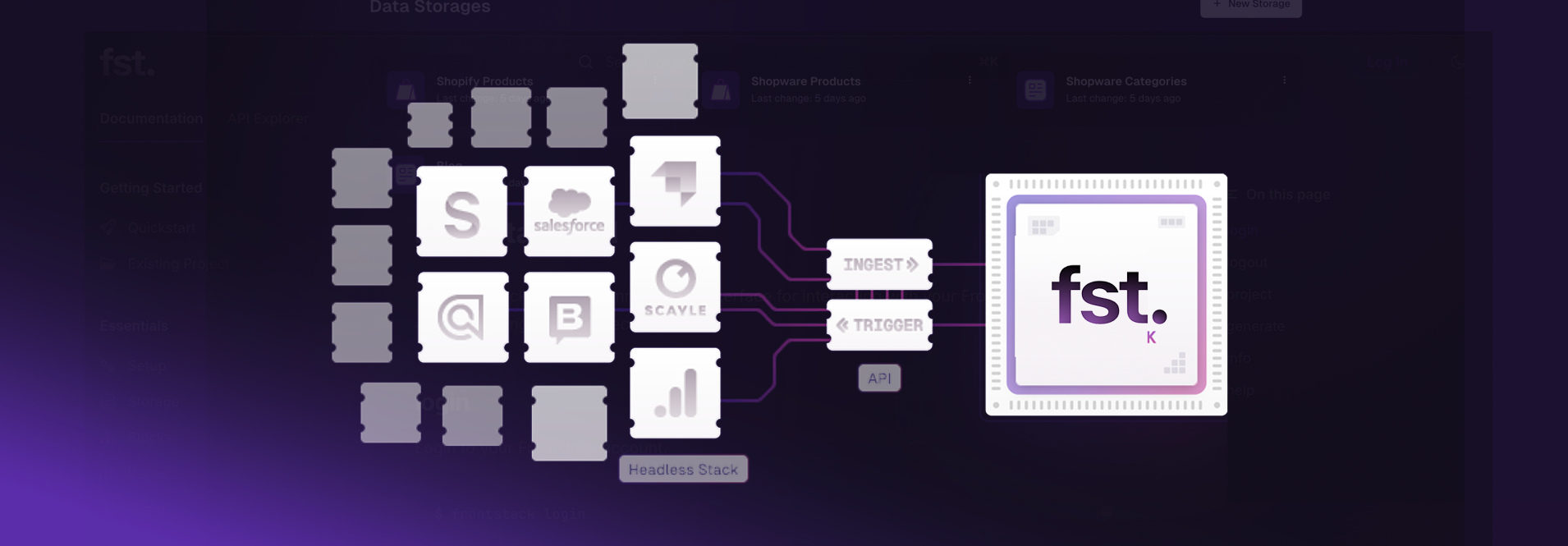
Authentication
All requests to the Ingest API need to be authenticated. You will receive the API key during Frontstack onboarding. Provide this API key as theAuthorization HTTP header in your Ingest API requests.
Upsert
The “Upsert” endpoint receives a POST request with a JSON object in its body and returns (with status code 200) a JSON object containing a correlation ID, e.g. like this:Patch
If you send a PATCH request to the “Upsert” endpoint with a JSON object in its body and returns (with status code 200) a JSON object containing a correlation ID, e.g. like this: Single recordDelete
The “Delete” endpoint receives a POST request with a JSON object in its body and returns (with status code 200) a JSON object containing a correlation ID, like the Upsert endpoint does as well. The request body must contain aid field, which is the source ID of the record to be deleted. See this example: