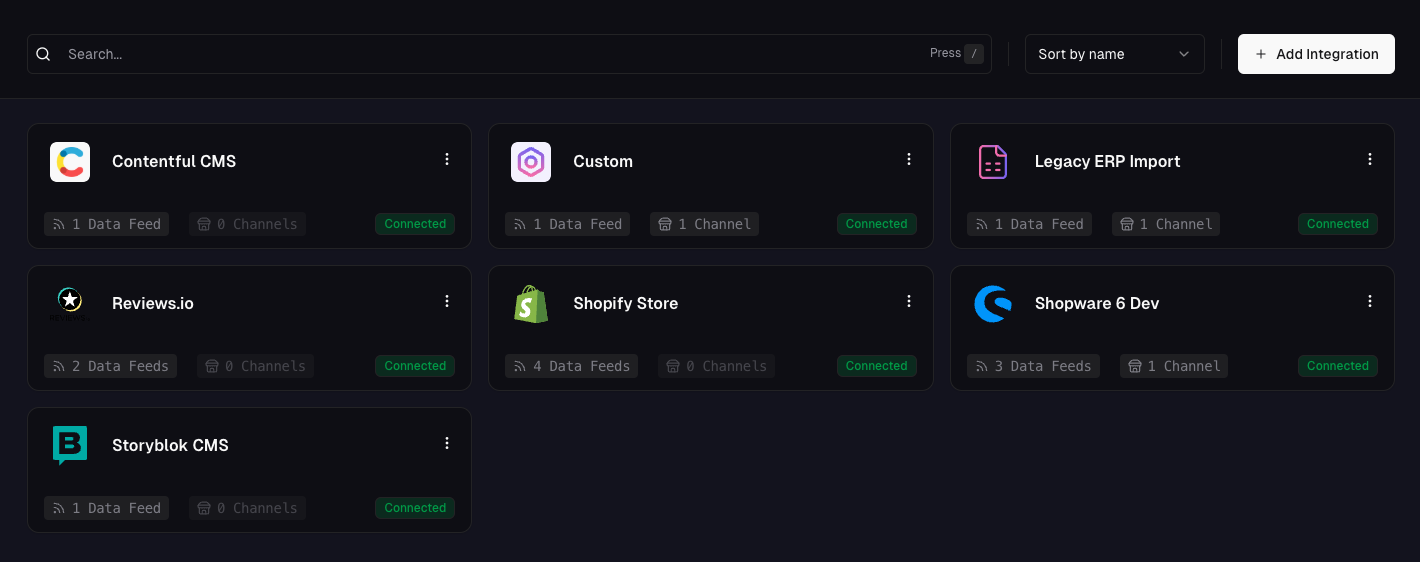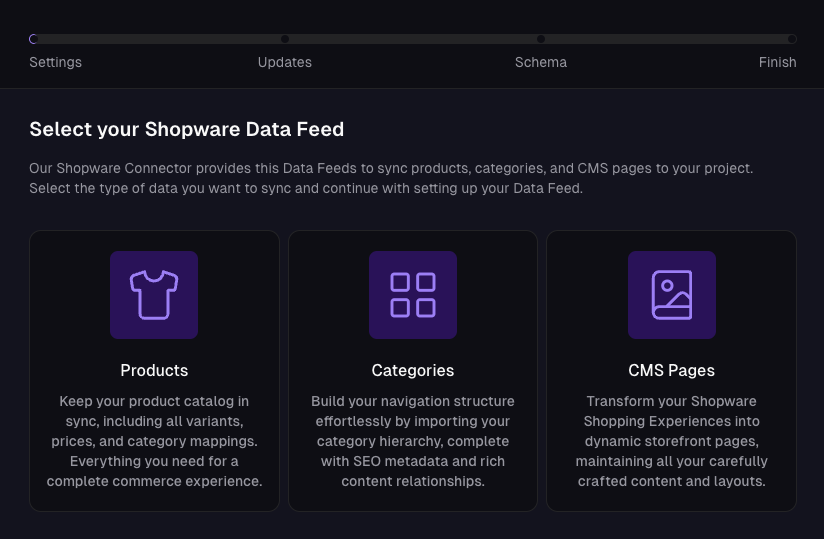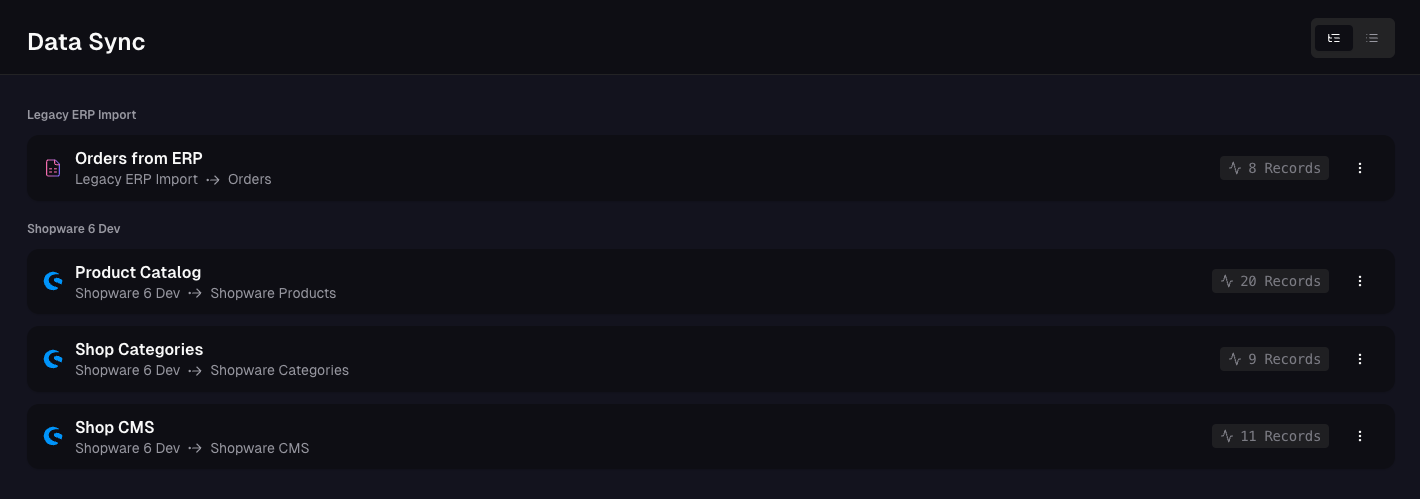If you follow our design-first approach, you can
skip this section. Instead, you can directly create a
block and ingest data later on.
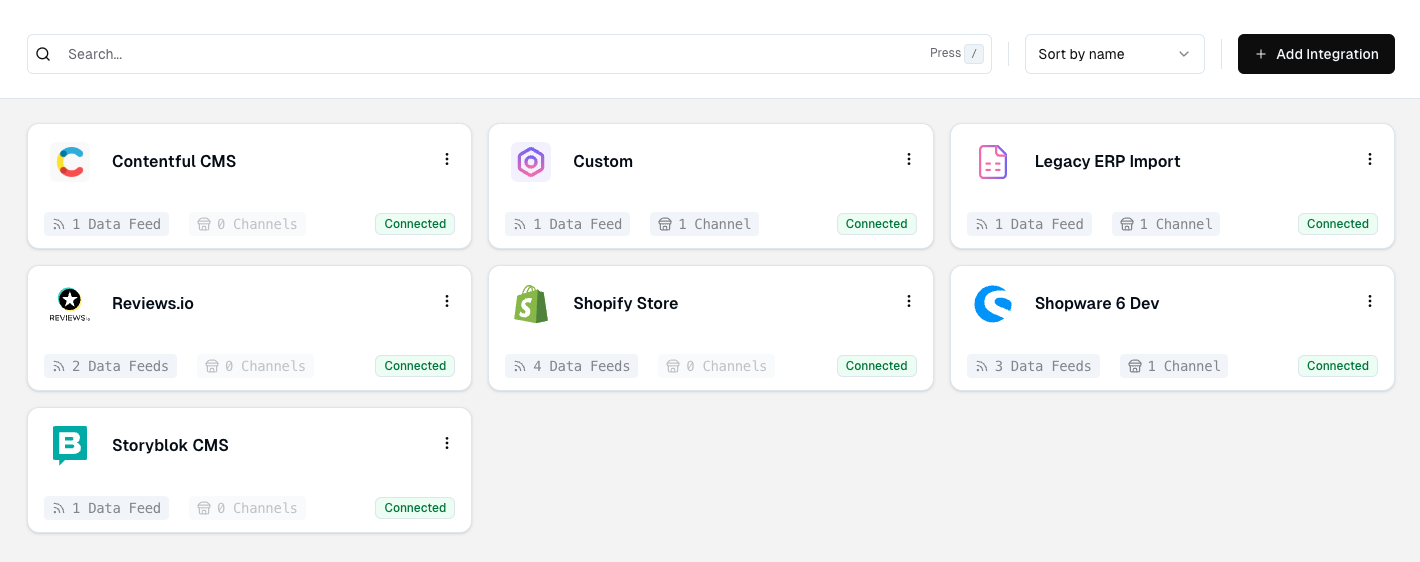
Overview of all data source integrations
How does ingest work?
During the ingest process, your data completes two steps.1
Data Feed
Frontstack retrieves data from an external source.
2
Data Sync
Frontstack transforms the data and stores it in a
Storage.
How does Frontstack retrieve data?
In a fresh project, Frontstack does not retrieve any data from external sources. To retrieve data, you need to set up an Integration. An integration is a connection to an external data source - like a database, API, or file. It is configured with credentials and options needed to retrieve data. Integrations provide one or more Data Feeds. Think of a data feed as a resource - for example, a product, category, order, etc. For example, an integration with Shopware will provide two data feeds: products and categories.Data Feeds
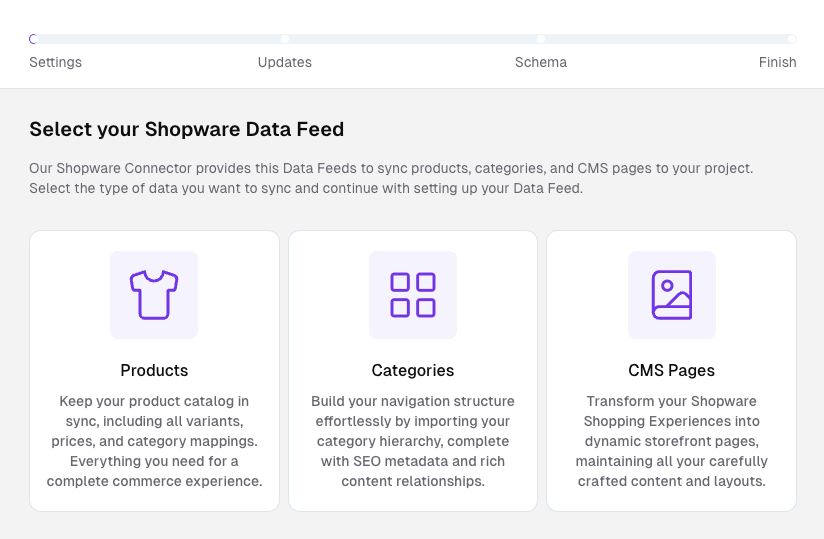
UI for creating a data feed
Data Sync

Overview of all data feeds in the data sync section