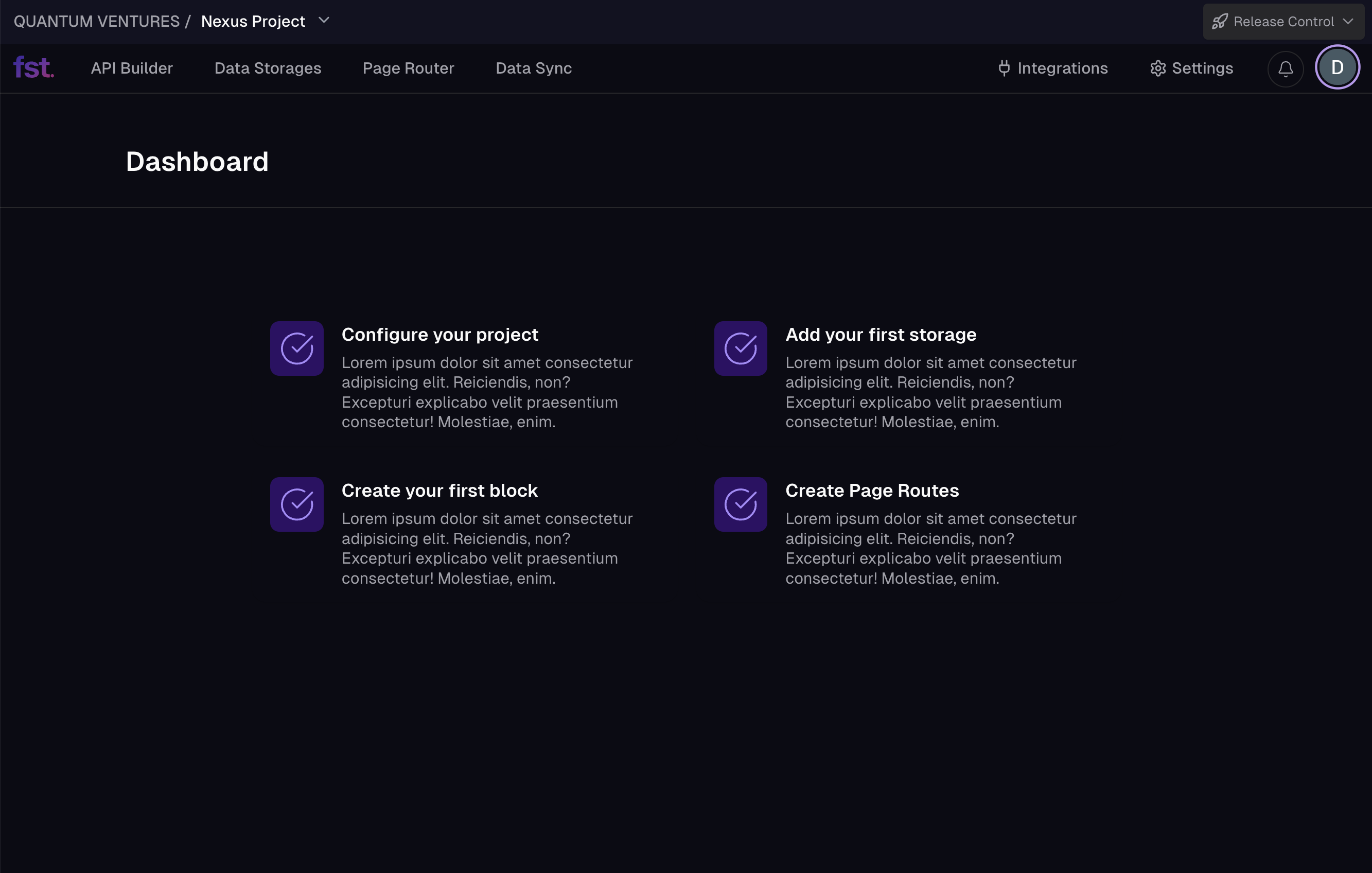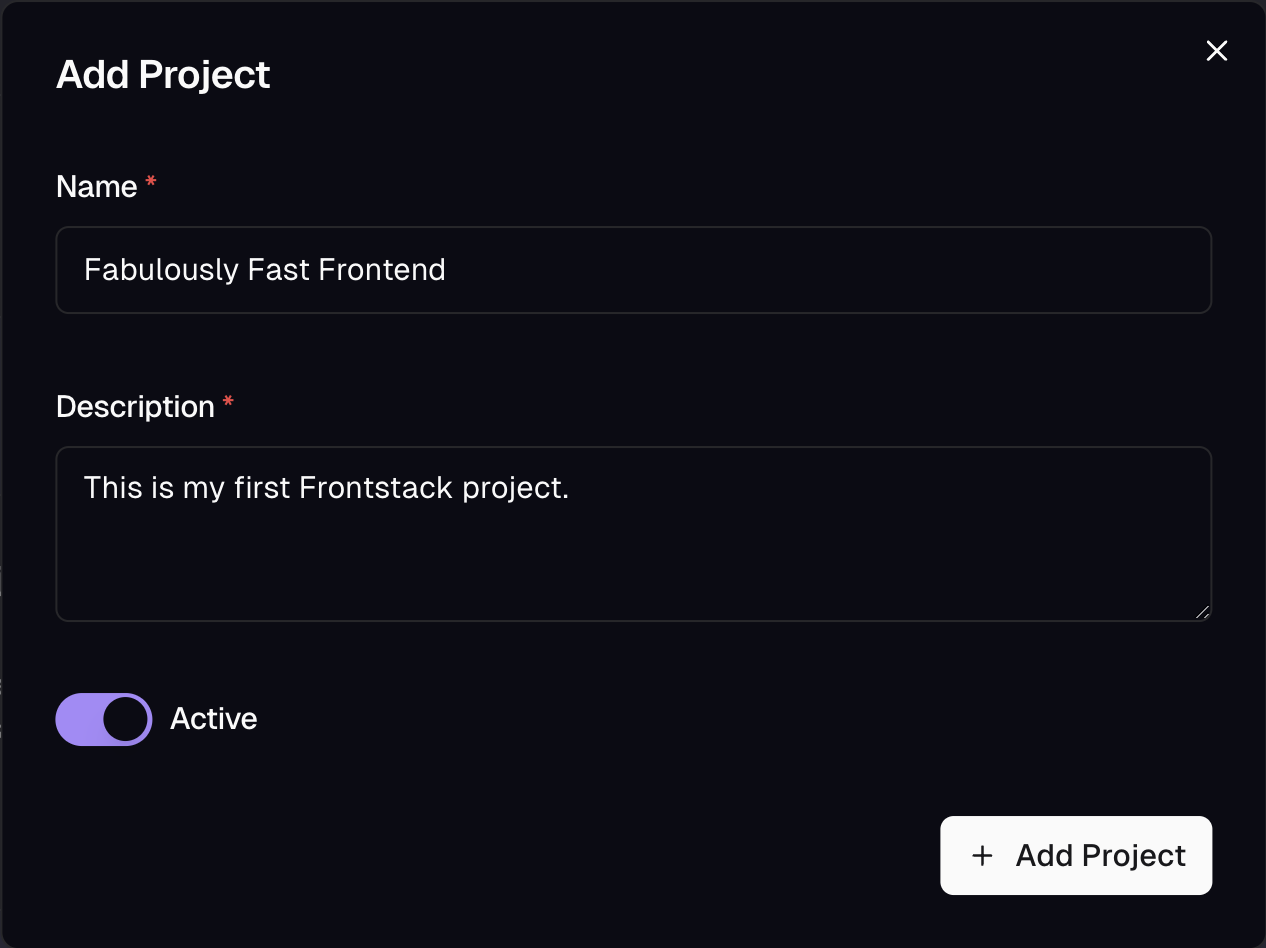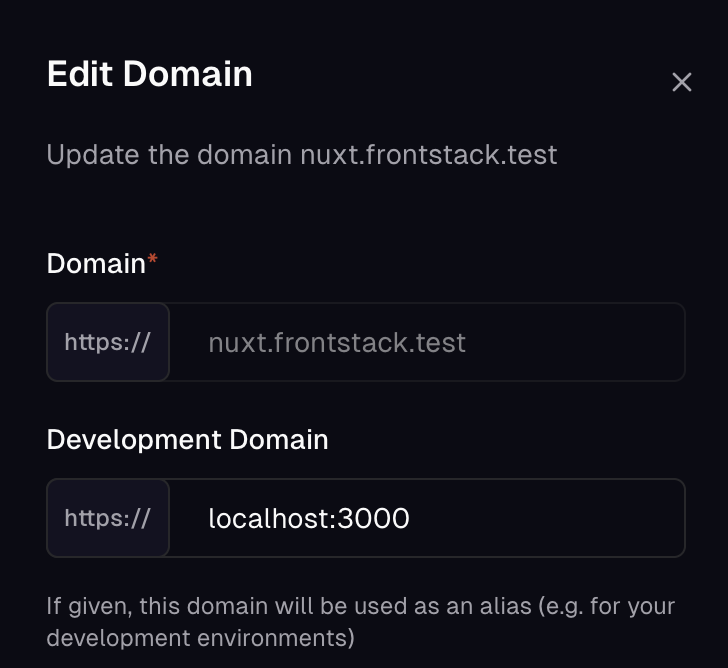If you want to integrate a Shopware 6 store with Frontstack, you can use the Shopware Integration to set up your project.
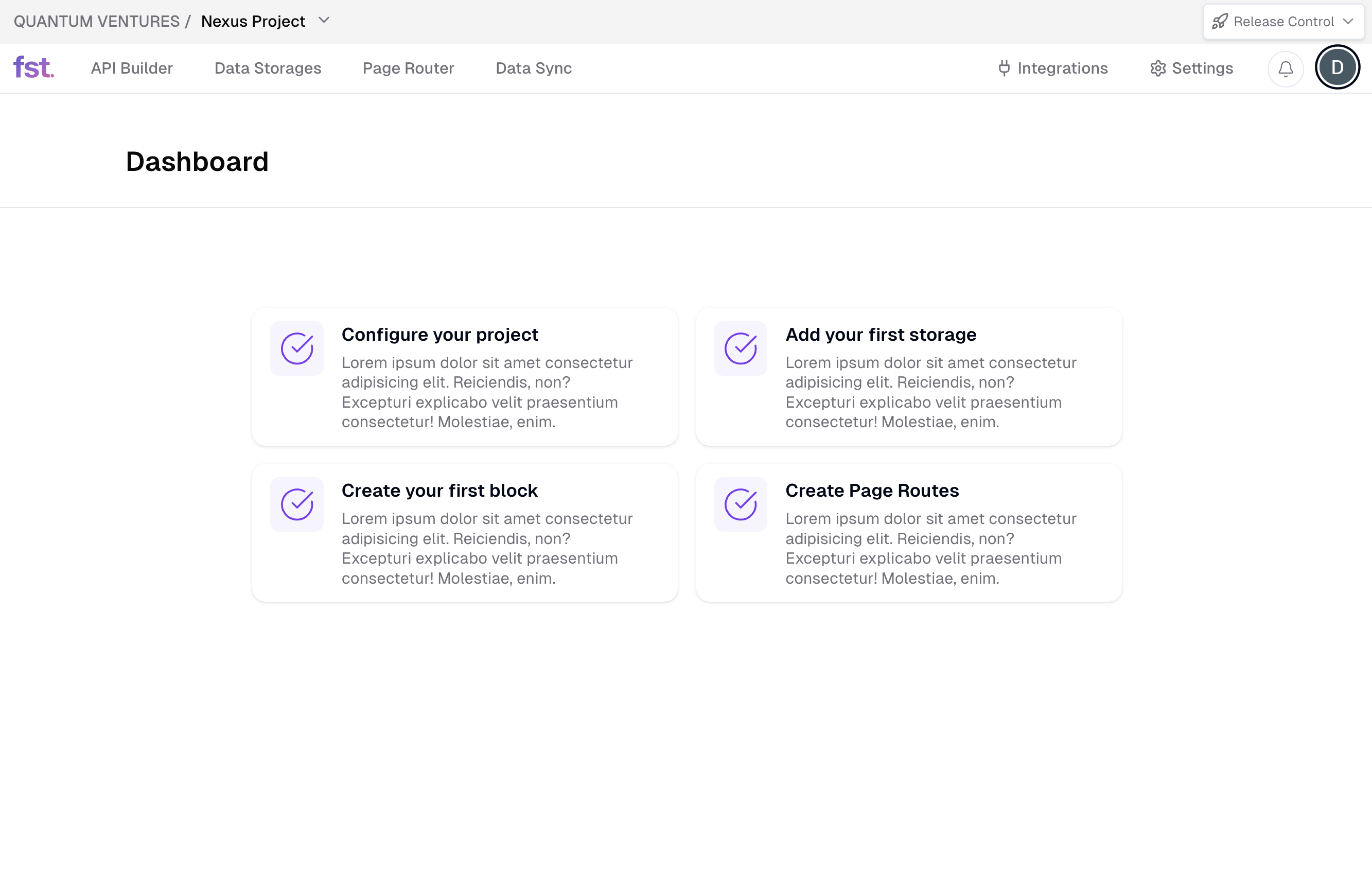
Create a team and organization
[tbd, currently unclear]Create a project
To create a new project, go to the Settings > Projects overview and click on the Add Project button.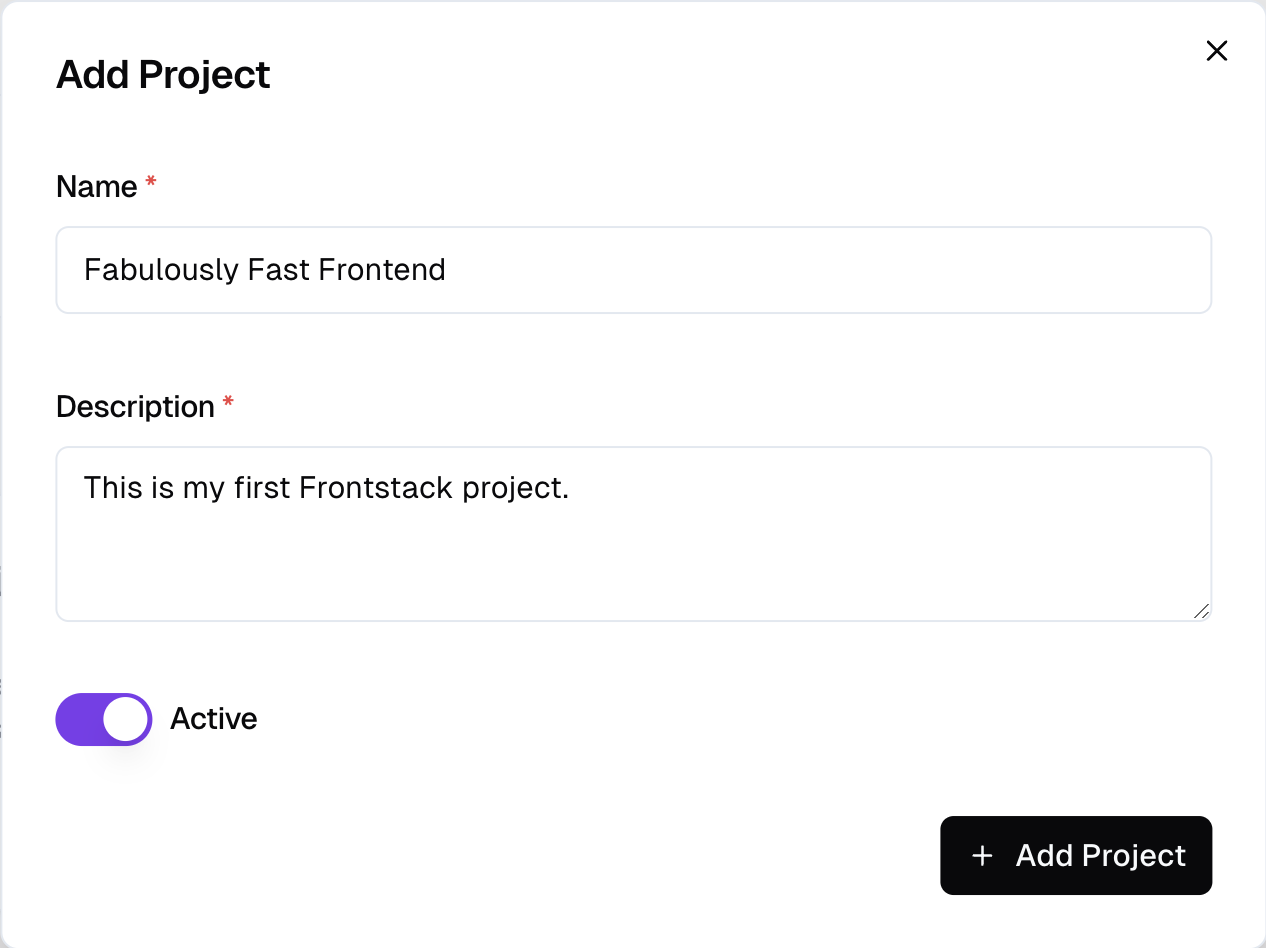
Configure the project
In this step, you will configure global settings for the project, such as languages and currencies.Scopes
Scopes allow you to create variations of your content for different contexts or audiences. Think of scopes as organizational units that let you tailor content for specific:- Customer segments (e.g., B2B, B2C, Wholesale)
- Brands within your portfolio
- …
Regions
Regions are specific, usually geographical locations, that your project will support. For each region, you can define which locales (languages) are supported and which currency is used. The default locale is used to handle requests that do not specify a locale.Locales
Locales are specific languages that your project will support. Locales are identified by a language code.Domains
Domains are used to map URLs to the project configuration. That way, Frontstack’s Pages endpoint can take URLs likewww.demo-shop.com/gloves and resolve them to the correct region, locale and page.
A typical setup looks like this:
| Domain | Region | Locale |
|---|---|---|
demo-shop.com | United States | en |
demo-shop.de | Germany | de |
demo-shop.com/es | Europe | es |
Development Domain Alias
In your local development, you may want to use different domains, e.g.localhost:3000 or my.local.test. Since you can’t add multiple domains with the same region/locale combination, you can instead set a development domain alias on your domains.
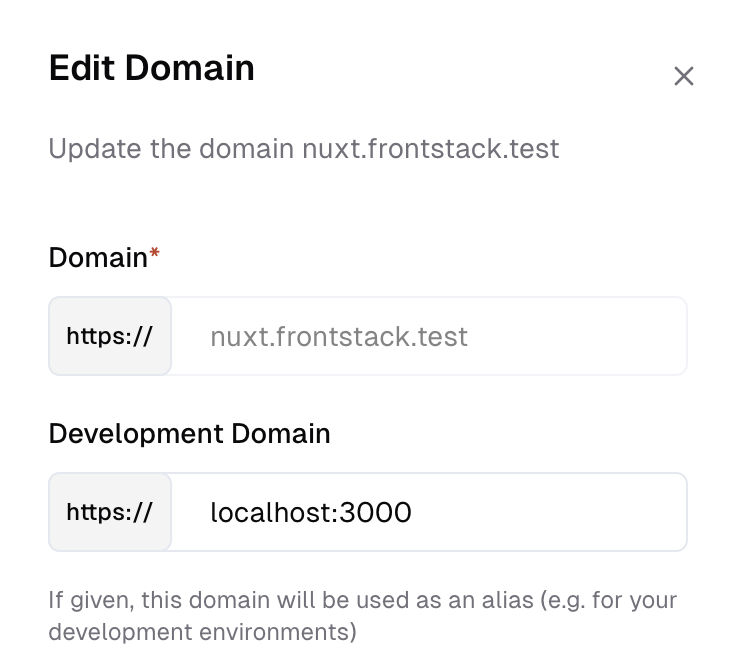
Meta Fields
Meta fields are not required for the initial setup, but are useful for more
complex projects.
- Composites - Compositions of primitive fields, used to store more complex structured data
- Enums - A list of predefined values, used to store categorical data (e.g. genders, countries, colors, etc.)